PHP 資料庫寫入、讀取、修改簡易範例
需要下載範例的朋友,移至文章最後有下載連結。(先註冊後,回復下載,感恩)
<meta http-equiv="Content-Type" content="text/html; charset=utf-8" />
<?php
include("mysqlconnect.php");
$mtitle = $_POST['mtitle'];
$mmain = $_POST['mmain'];
$mtime = $_POST['mtime'];
$mclass = $_POST['mclass'];
if (isset($_POST['muserp'])!= 1){
$muserp = '0';
}else {
$muserp = $_POST['muserp'];
}
//新增資料進資料庫語法
$sql = "insert into m_message (m_title, m_main, m_time, m_class, m_user_p) values ('$mtitle', '$mmain', '$mtime', '$mclass', '$muserp')";
if(mysql_query($sql))
{
echo '新增成功!';
echo '<meta http-equiv=REFRESH CONTENT=10;url=message.php>';
}
else
{
echo '新增失敗!';
echo '<meta http-equiv=REFRESH CONTENT=2;url=message.php>';
}
?>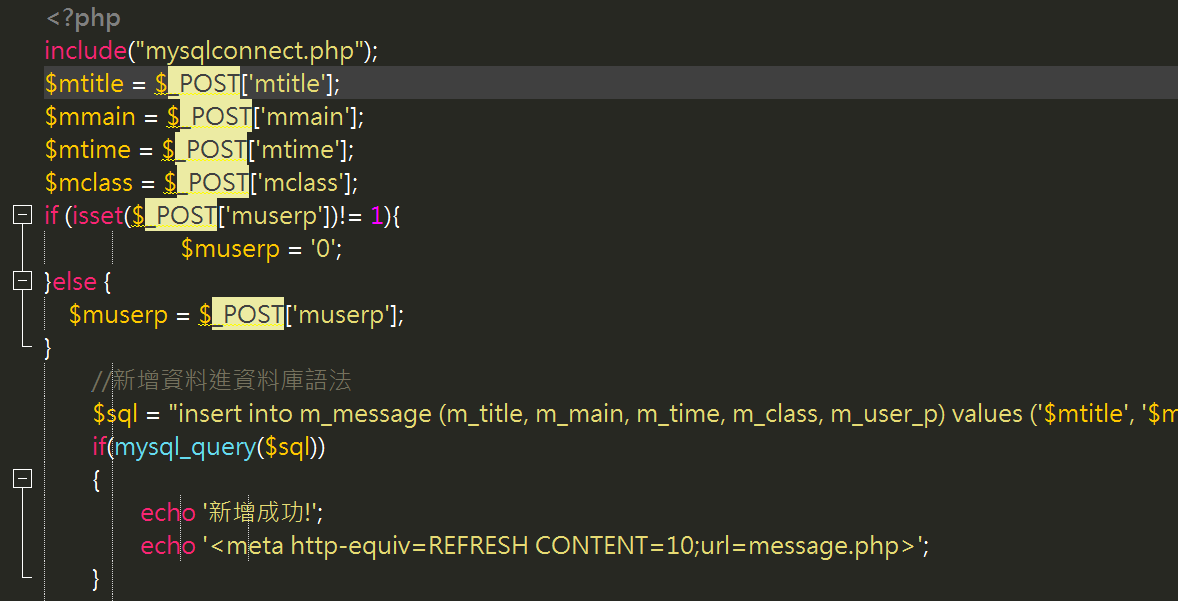
<?php
// 載入db.php來連結資料庫
require_once 'db.php';
?>
<h3>sql查詢結果</h3>
<?php
// 設置一個空陣列來放資料
$datas = array();
// sql語法存在變數中
$sql = "SELECT `account`, `name` FROM `user` AS userData WHERE `id`=1 ";
// 用mysqli_query方法執行(sql語法)將結果存在變數中
$result = mysqli_query($link,$sql);
// 如果有資料
if ($result) {
// mysqli_num_rows方法可以回傳我們結果總共有幾筆資料
if (mysqli_num_rows($result)>0) {
// 取得大於0代表有資料
// while迴圈會根據資料數量,決定跑的次數
// mysqli_fetch_assoc方法可取得一筆值
while ($row = mysqli_fetch_assoc($result)) {
// 每跑一次迴圈就抓一筆值,最後放進data陣列中
$datas[] = $row;
}
}
// 釋放資料庫查到的記憶體
mysqli_free_result($result);
}
else {
echo "{$sql} 語法執行失敗,錯誤訊息: " . mysqli_error($link);
}
// 處理完後印出資料
if(!empty($result)){
// 如果結果不為空,就利用print_r方法印出資料
print_r($datas);
}
else {
// 為空表示沒資料
echo "查無資料";
}
?>
熱門評論
賴老師您好
感謝
感謝您
我自己看好矇
try it
hello
感謝~
感謝
1
Copyright © 2019 Digitgeek.Net ☺