C與C++的開發工具 Code::Blocks (APCS使用版本Code::Blocks 17.12 (C , CPP))
APCS 系統環境
https://apcs.csie.ntnu.edu.tw/index.php/info/environment/
OS
- Lubuntu Desktop 18.04 (64-bit)
Desktop
- LXDE
Editors
- vi/vim、leafpad
Languages
- Gcc Ubuntu 7.3.0 – 27ubuntu1
- C++ Ubuntu 7.3.0 – 27ubuntu1
- Java 1.8.0_181
- Python2 2.7.15
- Python3 3.6.7
IDE
- Eclipse (C , CPP , JAVA , Python2 , Python3)
- Code::Blocks 17.12 (C , CPP)
- Python IDLE 2.7.15、Python IDLE 3.6.7
現行的APCS檢測環境系統是使用 Code::Blocks當作C/C++的開發工具
 官方網站 下載
官方網站 下載
https://www.codeblocks.org/downloads/
下載 codeblocks-20.03mingw-setup.exe
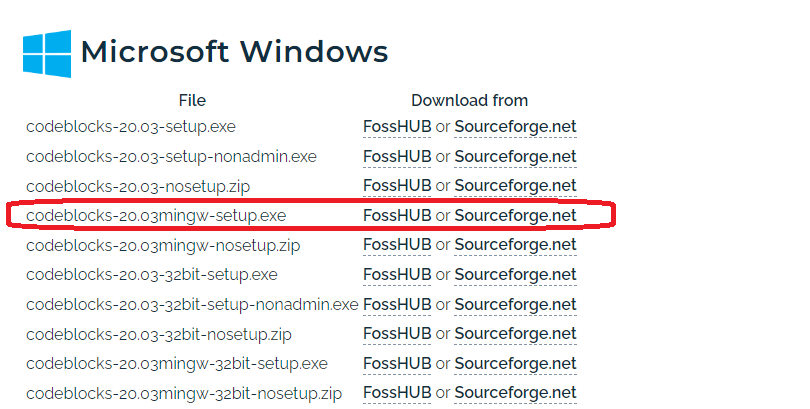
 安裝
安裝
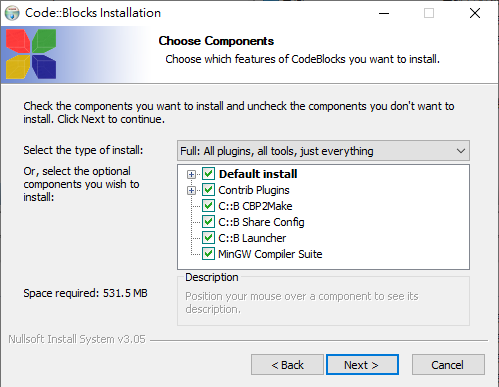
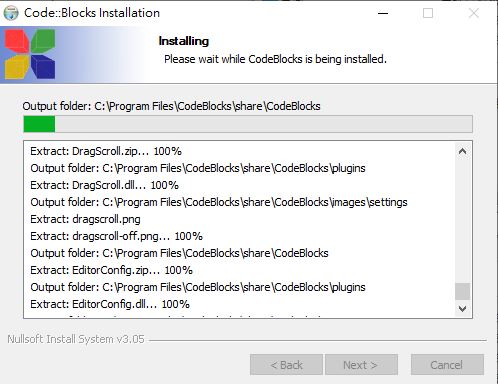
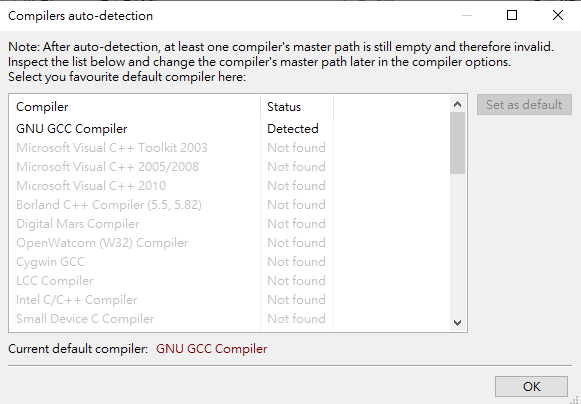
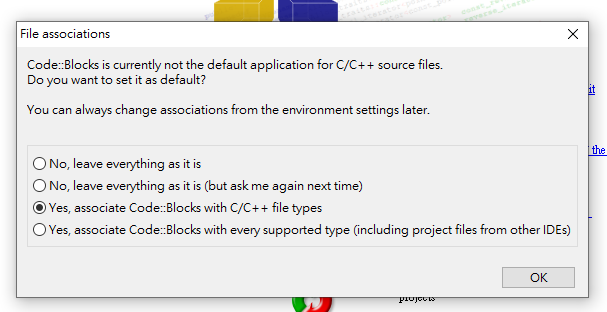
安裝完成....
 跨出第一步(第一個範例程式)
跨出第一步(第一個範例程式)
1)開啟 File > New > File...
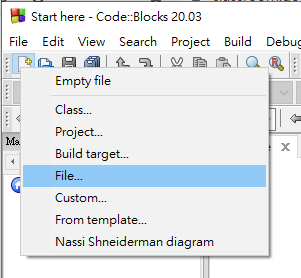
2)在 New from template中 選擇 Files > C/C++ source
再點擊"Go"
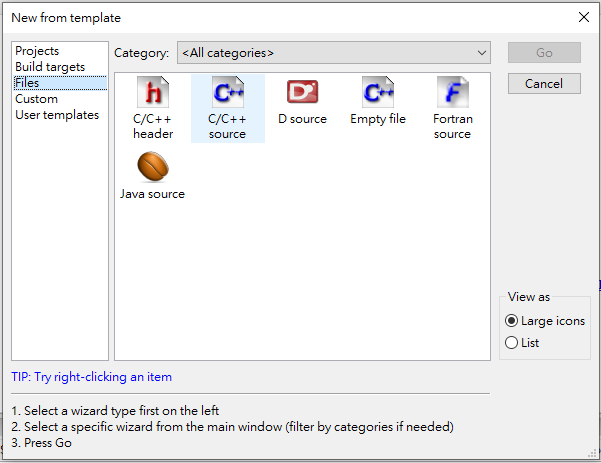
3)點擊 "Next"
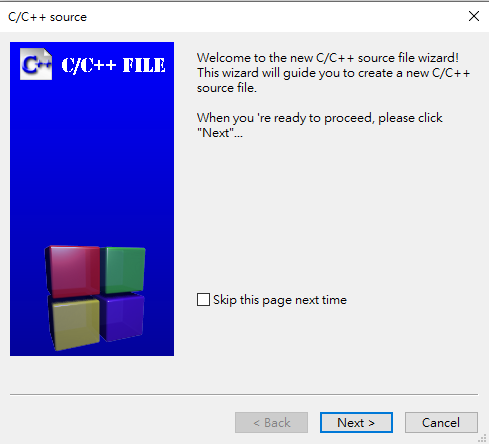
4)選擇 C 或 C++
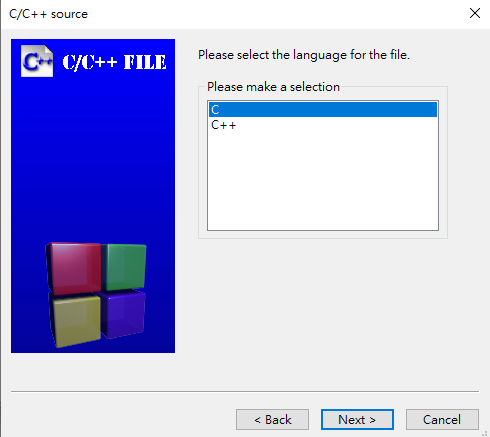
5)設定檔案路徑
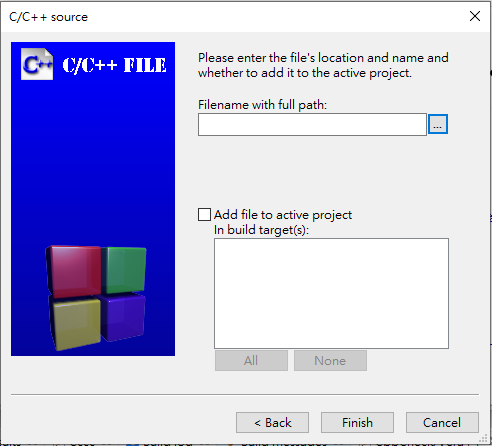
6)選擇路徑並輸入檔案名稱
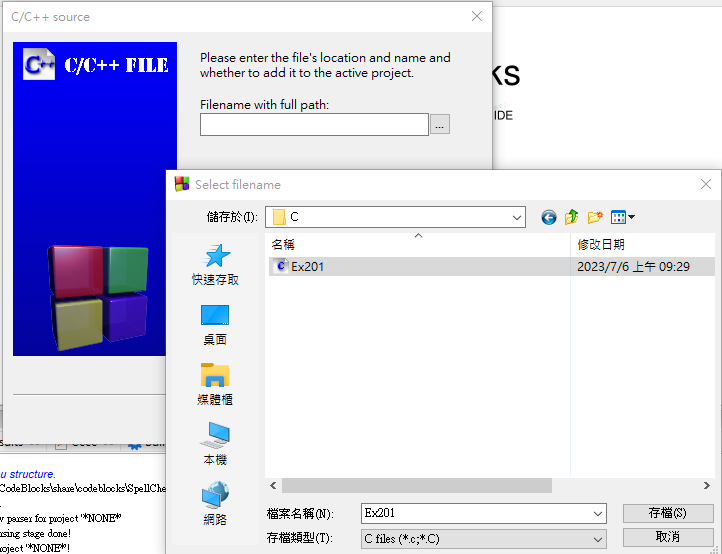
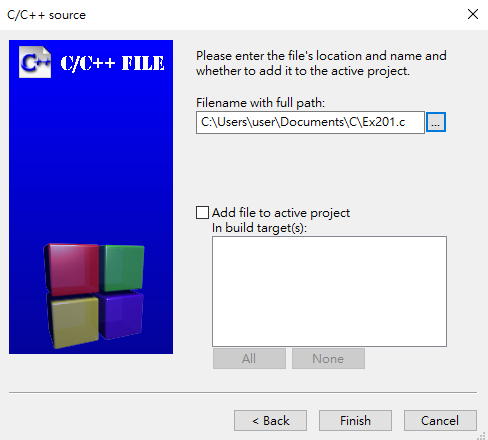
即可開啟完成,可以開始寫程式了
 修改中文出現亂碼的問題
修改中文出現亂碼的問題
1) 點擊"Settings" > "Editor..."
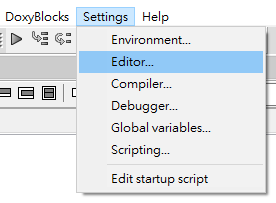
2)在 General settings > Editor settings > Font 改變字型
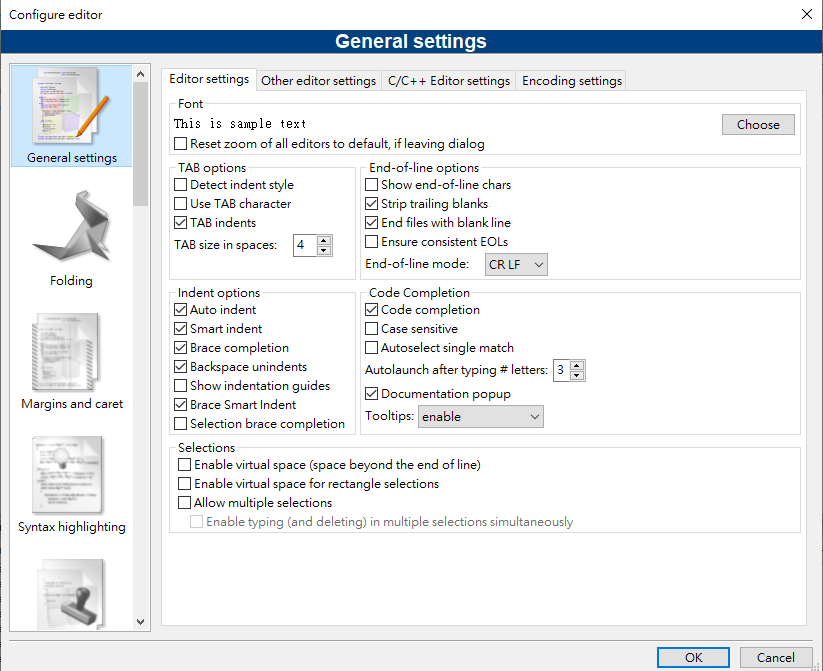
3) 在 General settings > Encoding settings > Encoding 中 改為 UTF-8,並且選擇 As default encoding
將 1) 2) 3)設定完後,按下"OK"
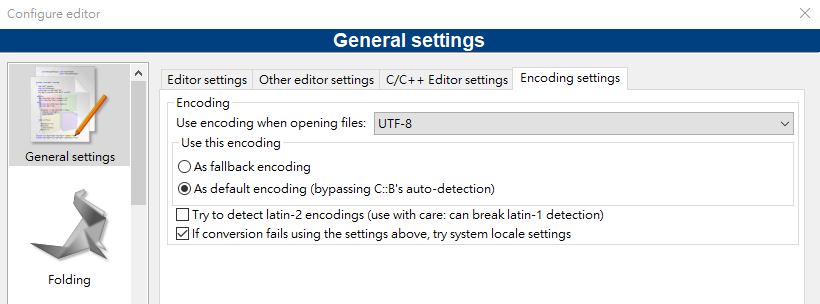
4) 點擊"Settings" > "Compiler..."
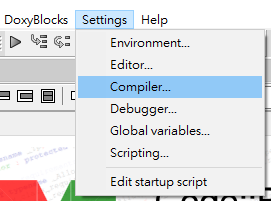
5) 在Global compiler settings 中找到 Other resource compiler options 頁簽
將 -fexec-charset=BIG-5 寫入進去,如下圖
6) 按下 "OK" 即可。
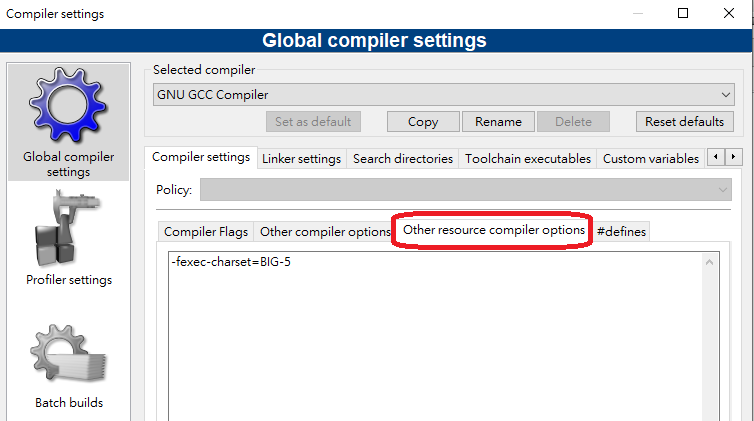
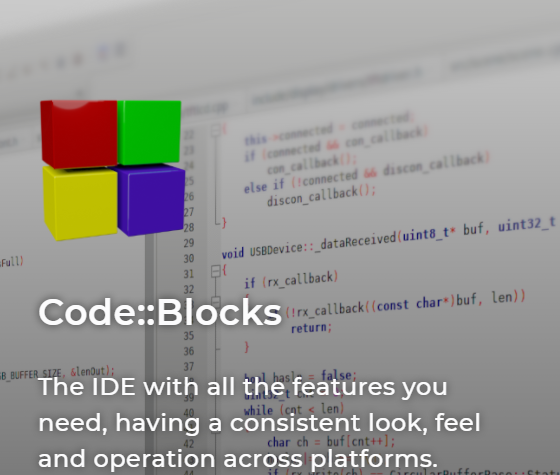

熱門評論