CentOS 7 安裝 Nginx、MySQL/MariaDB、PHP5.6,架設 LEMP 網頁伺服器
架設 LEMP 網頁伺服器安裝紀錄
1)時區設定
查看本機時區
date
設定時區為亞洲的台北:
sudo timedatectl set-timezone Asia/Taipei
[root@localhost /]# date Mon Jun 1 18:30:14 EDT 2020 [root@localhost /]# sudo timedatectl set-timezone Asia/Taipei [root@localhost /]# date Tue Jun 2 06:55:28 CST 2020
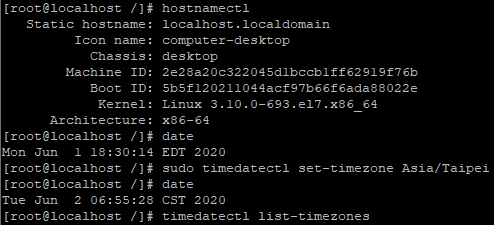
2)更新系統套件
sudo yum upgrade

3)啟用 EPEL
建議啟用,有許多的套件只有 EPEL 中才有。
sudo yum install epel-release
sudo yum update
4)安裝 Nginx
安裝 Nginx 伺服器
sudo yum install nginx
or
sudo yum install nginx -y
啟動 Nginx 服務
sudo systemctl start nginx
檢查 Nginx 是否正常啟動
sudo systemctl status nginx
永久啟用 Nginx 服務,讓重新開機後可自動啟動
sudo systemctl enable nginx
5)測試Nginx是否正常
/usr/share/nginx/html
5-1)查看本機 IP
hostname -I

5-2)在本機安裝瀏覽器(文字界面下,如何瀏覽網頁?)
CentOS下使用控制台Web瀏覽器Links
5-2-1)安裝Links
yum install links
5-2-2)使用Links
links 連結網址
例如 : links 192.168.1.50
5-2-3)Links的基本操作
Esc鍵:
調出Links頂部選單。
方向鍵:
選擇不同的項目,展示下拉選單或者翻頁。
Q鍵:
退出Links。
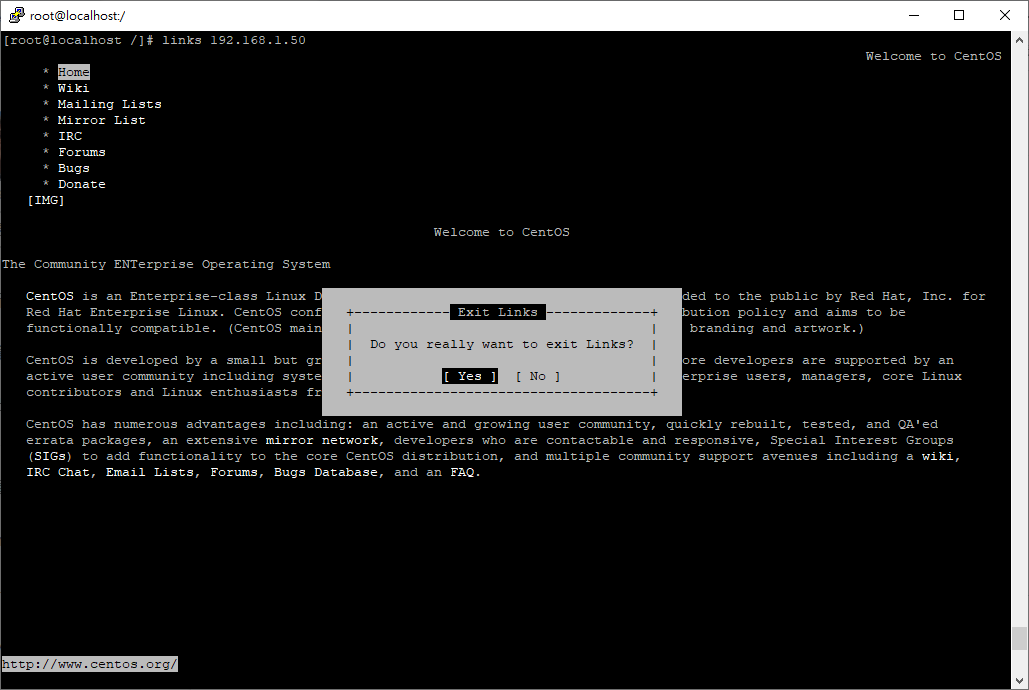
6)安裝 MySQL/MariaDB
6-1)安裝 MariaDB
yum install mariadb-server mariadb
or
sudo yum install mariadb-server -y
6-2)啟動 MariaDB 服務,並設定開機自動啟動
systemctl start mariadb
systemctl enable mariadb
6-3)強化 MySQL/MariaDB 資料庫設定的安全性
mysql_secure_installation
6-4)
安裝好 MariaDB 資料庫之後,檢查一下 /etc/my.cnf 設定檔,看看 bind-address 是否有指定為 127.0.0.1,如果沒有這行的話,就自己加上去。
若沒有指定 bind-address 的話,MariaDB 預設會傾聽所有的 IP 位址,如果系統又沒有設定防火牆,就會有被攻擊的風險,所以這一行一定要加。

7)安裝 PHP 5.6 PHP 7
7-1)安裝 SCL
you must use the Software Collections (SCL)
sudo yum install centos-release-scl
7-2)安裝 RedHat 官方提供的 PHP 5.6 PHP 7
sudo yum install rh-php56 rh-php56-php rh-php56-php-gd rh-php56-php-mbstring
This collection is EOL since April 2018.
rh-php56 have reached its end of life in April 2018
PHP5.6已經無法下載安裝
sudo yum install rh-php71 rh-php71-php-fpm rh-php71-php-mysqlnd
7-3)設定 PHP-FPM
編輯 /etc/opt/rh/rh-php71/php-fpm.d/www.conf
確認 listen 的設定
sudo vi /etc/opt/rh/rh-php71/php-fpm.d/www.conf
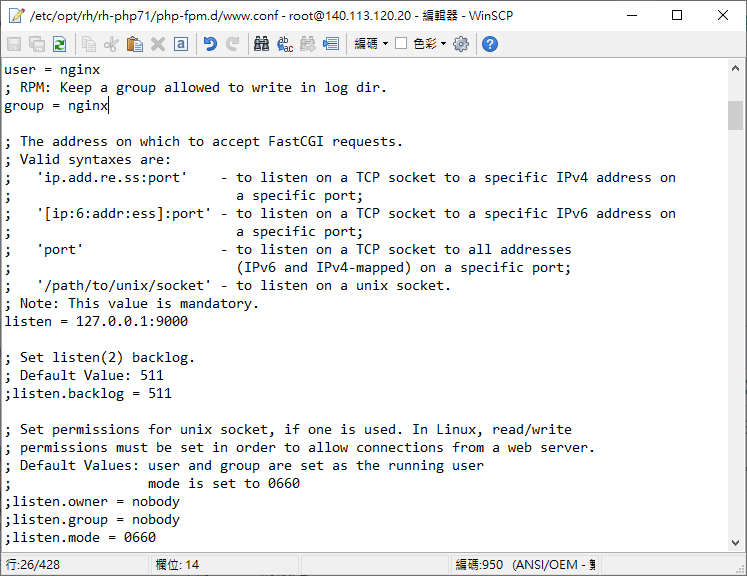
7-4)啟動 PHP-FPM 服務,並設定開機自動啟動
sudo systemctl start rh-php71-php-fpm
sudo systemctl enable rh-php71-php-fpm
編輯 /etc/opt/rh/rh-php71/php.ini 設定檔,修正 cgi.fix_pathinfo 漏洞,將 cgi.fix_pathinfo 設為 0。
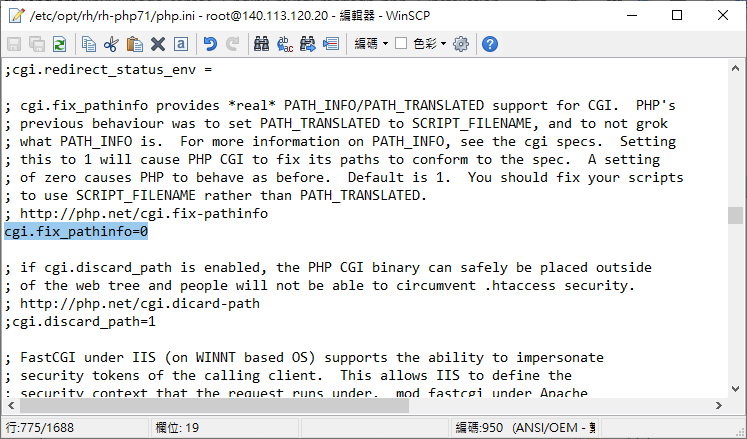
8)設定 Nginx 與 PHP 7
設定 /etc/nginx/nginx.conf 設定檔
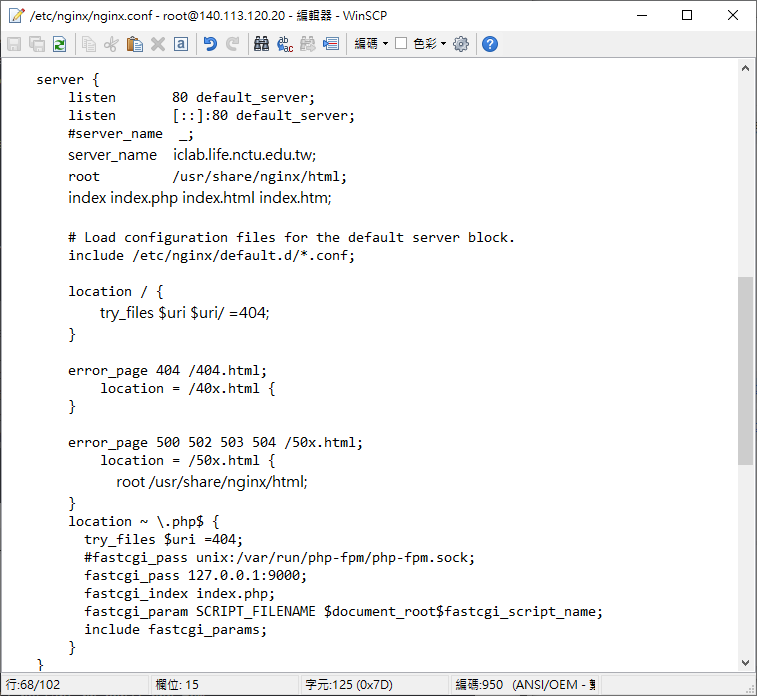
所有設定都調整好之後,重新啟動 PHP-FPM 與 Nginx 服務
sudo systemctl restart rh-php71-php-fpm
sudo systemctl restart nginx

熱門評論